How to check the health of your PC’s hard drive
Posted by Tehillah Mwakalombe on 31st Mar 2022

Personal computers are amazing devices. They allow us to do things and work in ways that were once unimaginable. But they are also very complex machines that run millions of lines of programming code each day while storing our digital lives on hard drive that spin thousands of times per minute.

The hard drive is probably one of the most important part inside any PC, and unfortunately it is also the most likely part to fail. In fact, if you use the same PC for several years the chance of the hard drive failing at some point is pretty close to 100%.
And when a hard drive fails, it often does so with no warning, taking all of your irreplaceable data and files with it. If you don’t have a current backup, it could be the worst thing to possibly happen to you.
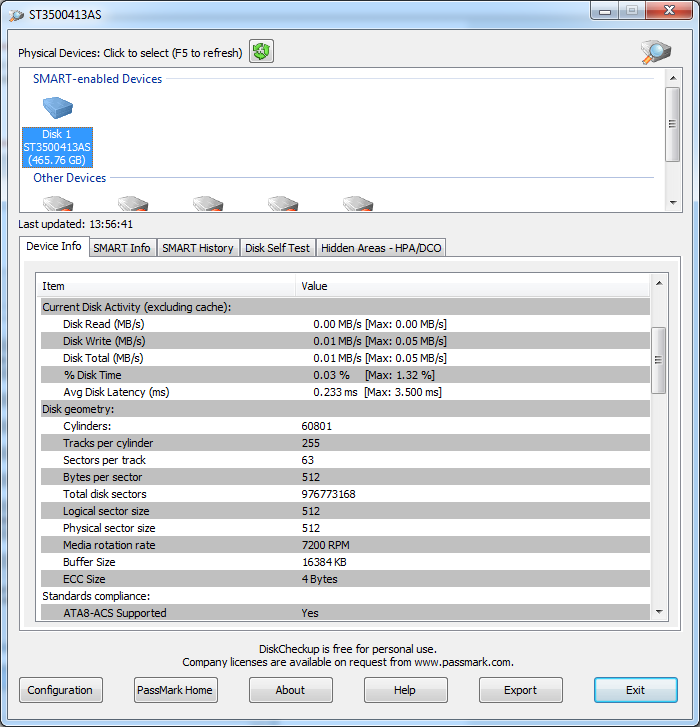
Well, a wonderful free Windows utility called DiskCheckup is able to let you know your devices’ health before it decides to crash and you can backup your data or transfer to a backup hard drive.
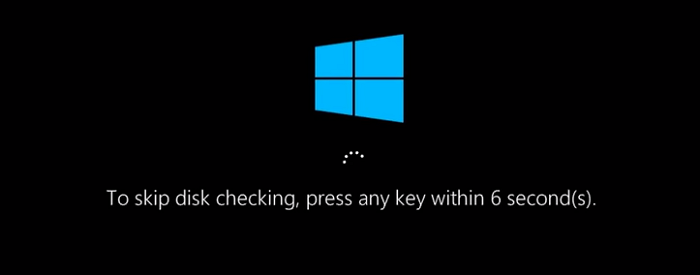
Modern hard drives are equipped with SMART (Self-Monitoring Analysis and Reporting Technology), a feature that provides a number of indicators of disk reliability. DiskCheckup monitors those indicators and compares them to the threshold statistics set by the manufacturer for that specific drive.
If one or more of those indicators changes, DiskCheckup will send you an email letting you know that the hard drive is likely to fail. We don’t recommend only waiting for DiskCheckup to tell you it’s time to back up your hard drive. After all, some drives just die at any moment like any other piece of mechanical/electrical hardware.
But it sure can be helpful if you haven’t backed up your drive in a while and the drive’s SMART technology detects a problem. DiskCheckup is absolutely free for personal use. To download your free copy, click here to visit the download page, then click on the blue Download button.
If your hard drive is getting ready to fail, it would be a perfect time to upgrade your computer by installing a super-fast solid state drive (SSD) which you can even get more storage for if that was a concern.

