How To Make An Order
How to Make An Order on www.plus260.store
> Visit the products page and select an item you wish to buy.
> Choose COLOR OR TYPE (if available), QUANTITY and click on the BUY NOW button.
> If you want to add multiple product, then press ADD TO CART >> CHECKOUT later.
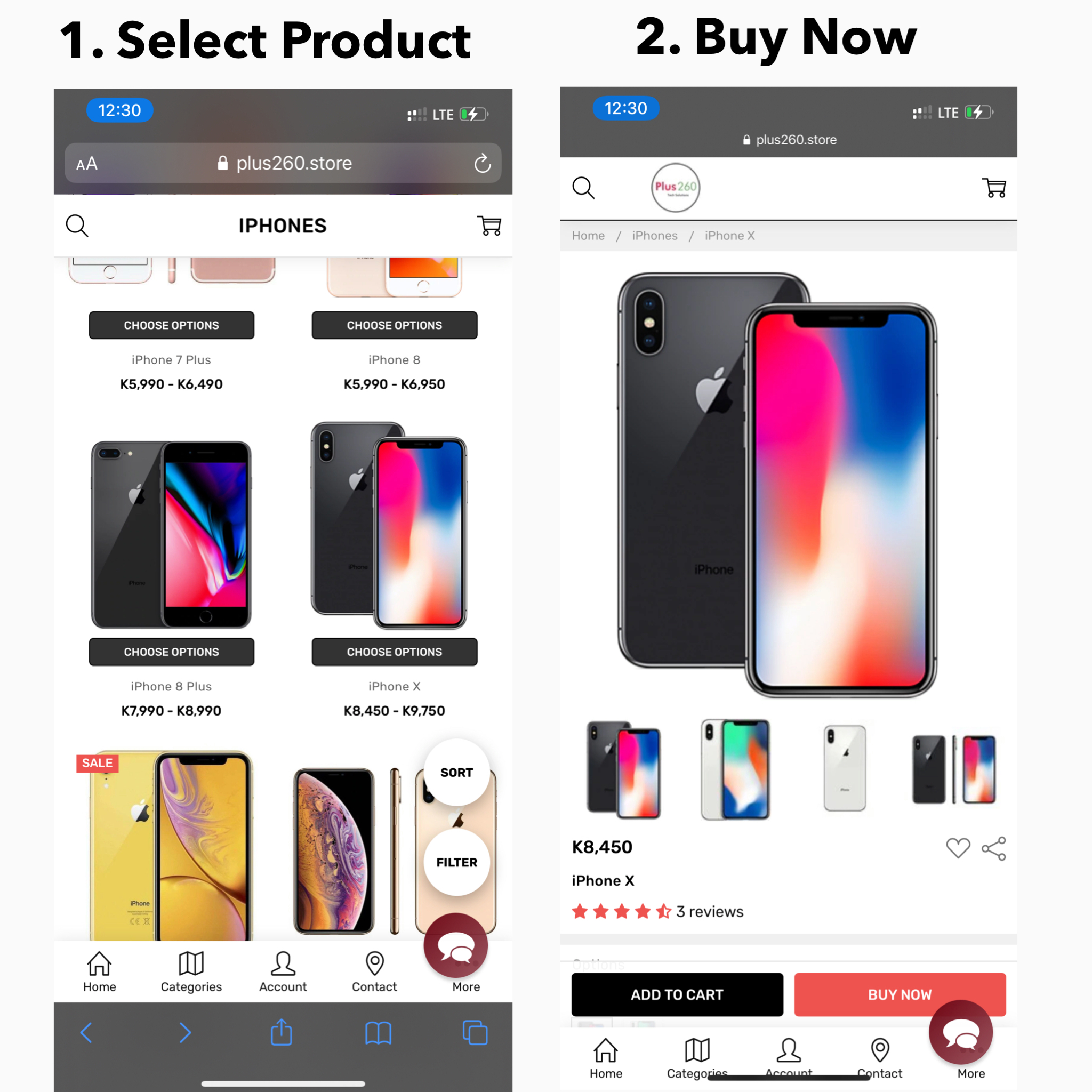

> Now Fill All the required fields (Name, Address, Number, Email) & go to the NEXT Part.
> Tick the “Create an account” checkbox to register new account if you don’t have one.
> Select your PAYMENT METHOD.
> You’re done..! You will get SMS/EMAIL of Order Confirmation.
> You will then make the payment and Wait For Delivery
