CAN YOU CONVERT LAPTOP RAM TO DESKTOP RAM?
Posted by Tehillah Mwakalombe on 24th Nov 2023
If you have several pieces of laptop RAM that you may have pulled from broken laptops over the years or maybe you're looking into buying RAM parts for PC part sellers and then you want to use a couple of those to max out the RAM in your desktop PC. But you can’t just stick them in there because the laptop RAM is smaller and it won’t fit into the open RAM slots.
![]()
Don't worry... there's a solution for that, laptop RAM to desktop RAM adapters They are a simple and quick solution to this problem. That being said, they can cause some serious problems if either of the following issues comes up:
1. The technical specs of the laptop RAM modules you want to install on your desktop PC don’t match the technical requirements of your PC’s motherboard.
If you decide to give these adapters a try, you’ll need to carefully analyze the specs of your specific laptop RAM modules to make sure they are compatible with the motherboard you’re planning to install them in. If you're not a tech-savvy person you can always DM us and our tech support team can advise as needed.
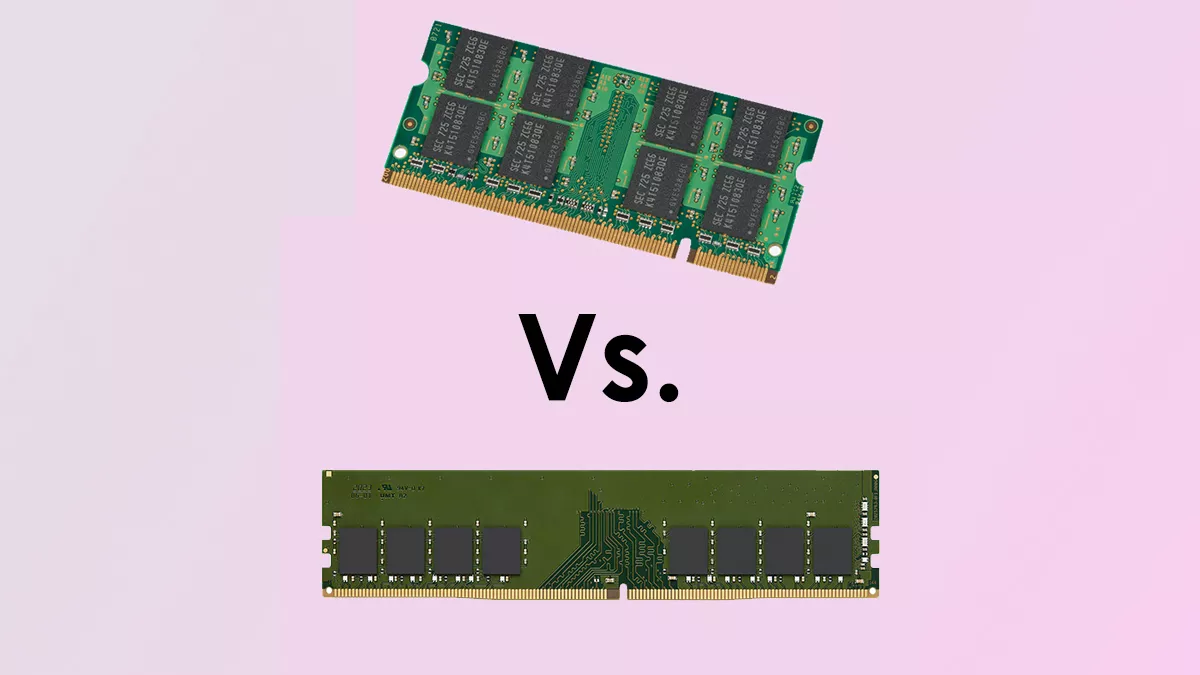
2. You try to mix laptop RAM and desktop RAM in the same machine.
If you’re able to determine that the laptop RAM is indeed compatible with your desktop PC’s motherboard (which can be tricky if you don’t know a lot about RAM specifications but we can help with that), we strongly recommend that you remove the existing desktop RAM and use ONLY laptop RAM modules that perfectly match one another.

CREDIT: linus tech tips -
In conclusion, Unless you can be certain that your "spare" laptop RAM modules are fully compatible with your motherboard (in terms of the specs, not their physical attributes), we recommend that you skip the adapters and instead just buy one that exactly matches your PC’s existing RAM.
TIP: If you don’t know what type of RAM your desktop PC uses, and you want to do research on your own you can head over to Crucial.com and use their handy Crucial System Scanner.
Of course, if this is an older PC that you feel comfortable experimenting with, you can always buy the adapters and give it a try. It might make for a fun and interesting experiment.

