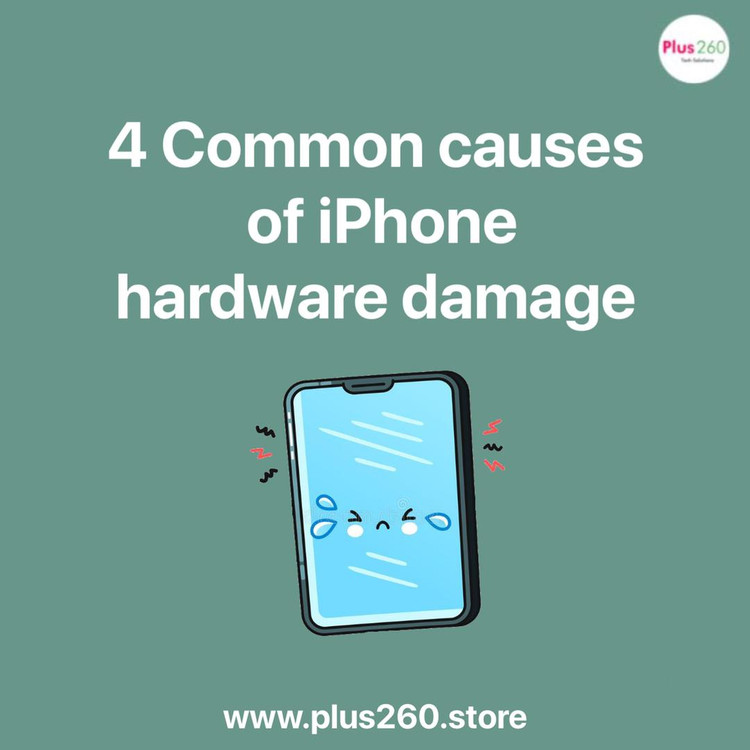4 common causes of iPhone hardware damage
Posted by Tehillah Mwakalombe on 4th Mar 2022
Given the overall iPhone build its internal components can be particularly vulnerable to damage. In the worst cases, hardware damage on iPhones can cause screen malfunction, charging problems, unresponsive buttons, and battery failure.
To help you take care of your iPhone (and several other Phone brands), we've listed four of the most common causes of hardware damage – and how to prevent them.
1 – Physical Impact
Apple assures that all of the iPhone models from the iPhone 8 going up have been made with durable glass. Still, iPhones might sustain damage from intense physical impacts, such as accidental drops. Falls from distances over 155cm may cause the phone’s glass to shatter, making the screen unusable.
Additionally, physical impact can damage the phone’s inner components, which will reduce its functionality. Damage from physical impact is usually difficult to repair at home, which means you may need to have it sent to a repair shop or have its parts replaced.
To avoid this kind of damage, protect your phone with a durable non-slip case. You can also add a strap to ensure the phone doesn’t fall out of your hand while you’re holding it.
As much as possible, use both hands while using your phone. When not in use, store your phone in a place where it’s safe, such as a zippered pocket, regular deep pocket, bag, or purse.

2 – Water Damage
If your phone falls into any liquid, remove it immediately. Turn the device off as soon as you can to prevent the water from shorting the phone’s internal components. Clean your phone, then leave it somewhere safe to dry it off.
Though it may be tempting to use a freezer, blower , or oven to quicken the drying process, but exposing your phone to heat or cold may worsen the internal damage.
Dry the device’s internal components by leaving it one a flat surface close to a window or open door with moderate airflow the moisture in your phone will evaporate therefore, protecting it from additional water damage.
Once you’ve followed all these steps, turn your phone on and test it. Though some phones may work at first, it’s also possible for the water to have eroded your phone’s internal components. In this case, it’s best to send it out for repairs.

3 – Overheating
Overworking your phone can do significant damage to it's hardware. iPhones come with relatively small circuit boards. These circuit boards have a limit to their power integrity, which means that they’re only capable of conducting a certain amount of electricity.
When we overwork our phones, we’re asking them to conduct more electricity than their circuit boards can handle, which causes them to overheat. Therefore, we need to make sure that we’re not overworking or overcharging our phones.
Heavy games that use a lot of battery tend to cause overheating, which leads to circuit board damage. The same happens when you leave too many apps running in the background. You can also update your phone and apps to make sure you’re using the most efficient possible software.

4 – Dirt Accumulation
When dust and dirt accumulate inside your phone, they can disturb connections between internal components.
Blocked connections can make your phone’s internal components slow or unable to complete the operations needed to get your phone to function. Therefore, it’s important to keep your phone clean.
Turn off and unplug your phone before cleaning it. Apple recommends using a soft, lint-free cloth to wipe your device. Try to make time for cleaning several times within the year to prevent dirt accumulation.
In Conclusion, Protect your phone’s components by avoiding falls, water damage, overheating from overuse, and dirt accumulation to make sure its working in top condition and avoid unnecessary repair bills.